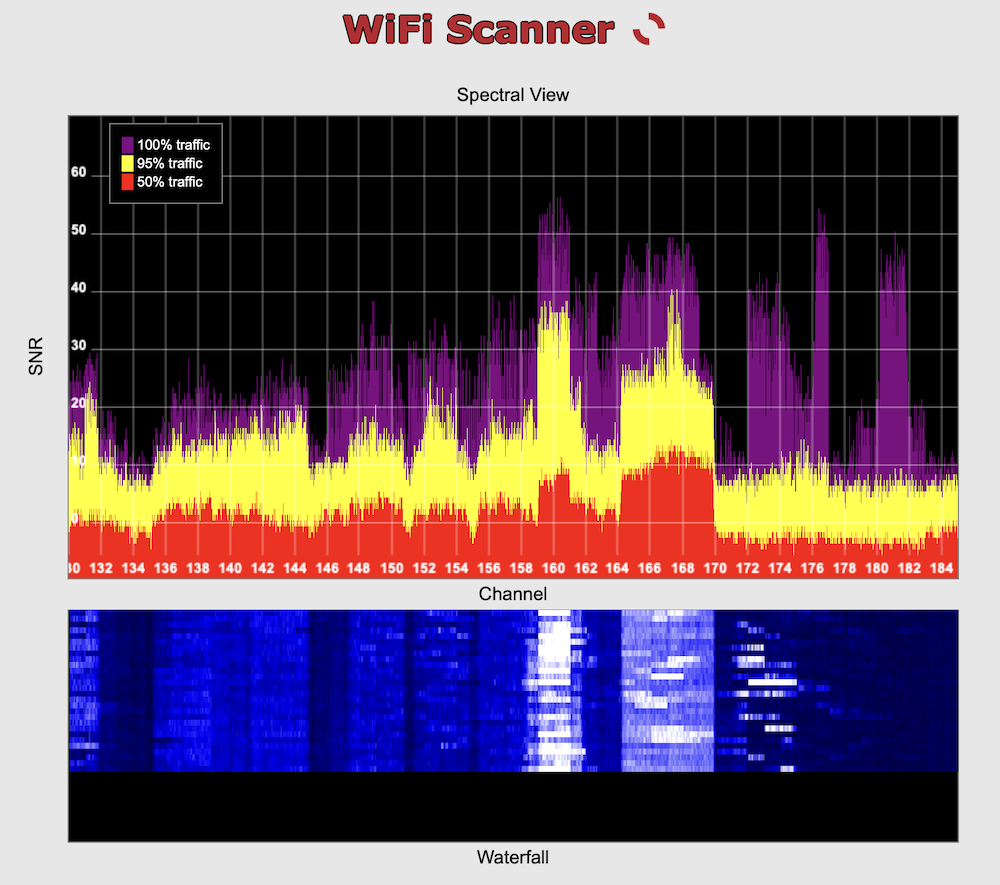Network Management Tools
There are several service programs that can assist in visualizing or mapping an AREDN® network, as well as for viewing local RF conditions near your node. Some of these programs are discussed below.
Manage Extra Static Routes
There may be cases when you need to create extra static routes to control the flow of network traffic through your node. You can maintain your extra routes by entering them into the /etc/aredn_include/static_routes file. You must login to your node at the command line and use the vi editor to manage the routes in this file. A helpful example is provided in the file, and you can view the OpenWRT Static Routes page for additional information about managing static routes.
KG6WXC MeshMap Network Visualizer
Eric KG6WXC created this useful tool and makes it available as an open source project. MeshMap can be installed on any mesh services computer having LAMP software, which allows it to run on a Raspberry Pi in your shack or in the field. MeshMap runs continuously and discovers/polls live nodes to display their current configuration, services, and network link information. It maintains a persistent database of all nodes that have been discovered.
For additional information visit this link: KG6WXC MeshMap.
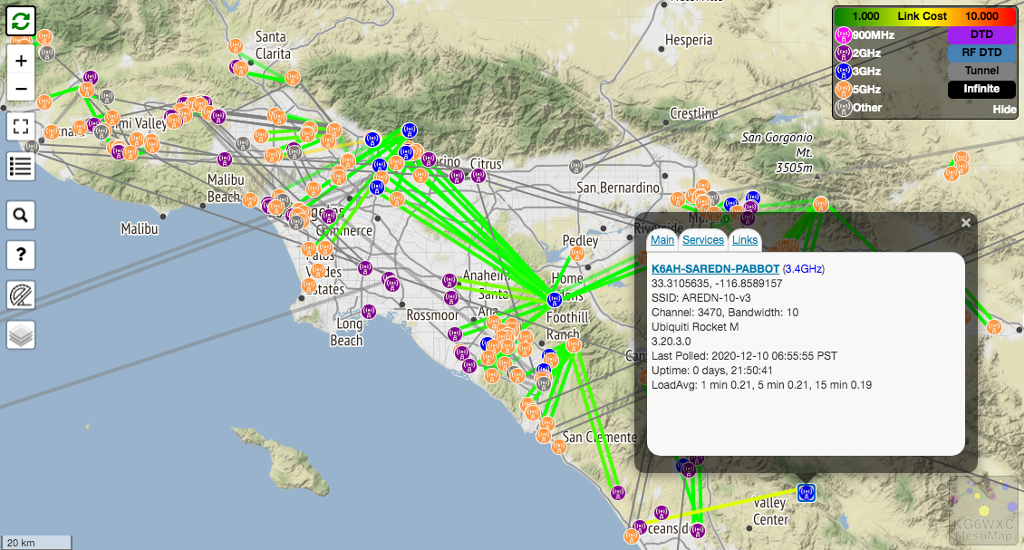
KP4MSR MeshMap Network Visualizer
Manuel KP4MSR originally created this software for the Puerto Rico AREDN® network, with a current fork and rewrite of the code maintained by Tim KN6PLV. This program does not run continuously and does not maintain a persistent database of nodes, so it is less resource-intensive on the network. Once the static pages are built, it can be run on any device with a web server, including on a node with enough free memory.
For additional information visit this link: KN6PLV MeshMap.
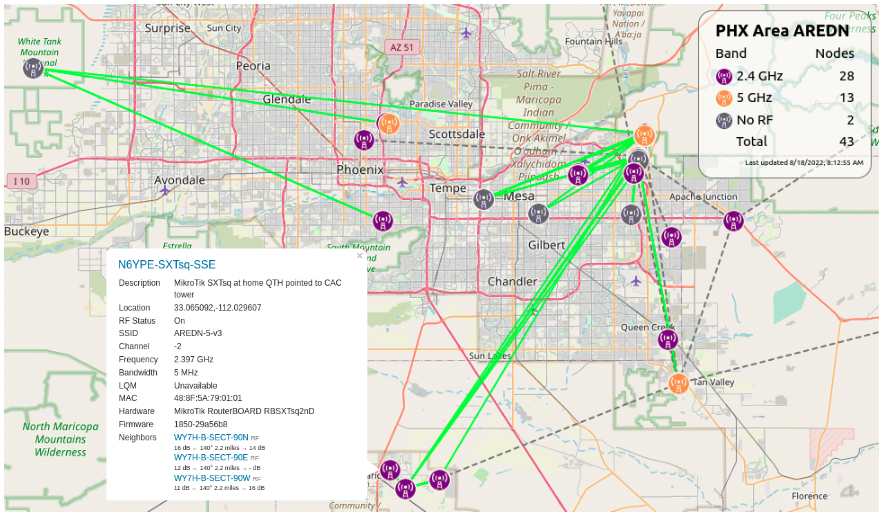
AREDN® Prometheus Exporter
Prometheus is an open-source monitoring and alerting toolkit which collects and stores metrics as time series data. At given intervals it can collect metrics from AREDN® nodes having the prometheus-exporter package installed. Prometheus evaluates rule expressions, displays the results, and can trigger alerts when specified conditions are detected.
AREDN® metrics in the prometheus-exporter package include the following:
Node details (name, model, firmware, description, Lat/Lon, grid square, band, channel, width, frequency, SSID)
Memory, storage, CPU, and networking metrics
RF metrics (signal, noise, MSC rate, TX/RX packets/rates)
LQM metrics
OLSR link info
In order for Prometheus to pull metrics from a node it will use the following target URL: http://<NODE>.local.mesh/cgi-bin/metrics and metrics are returned by the node as standard text/plain content. Minimal node resources are required to support Prometheus data collection since the node only uses minimal resources whenever this URL is queried.
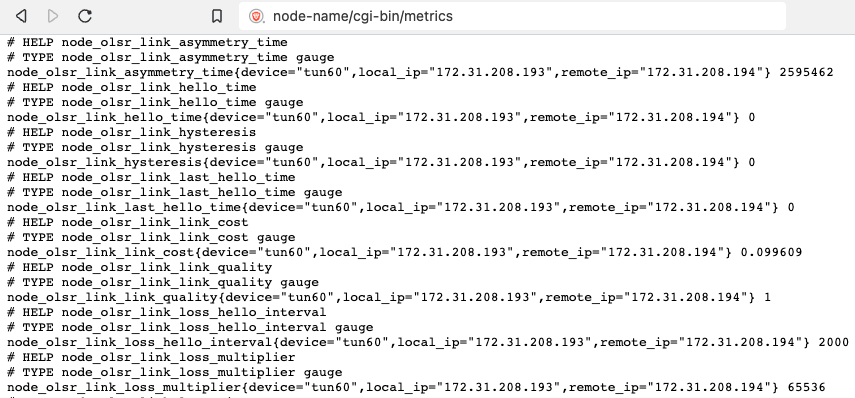
The AREDN® prometheus-exporter simply makes these metrics available for Prometheus to pull. For additional information about Prometheus itself, visit their website here. The following image shows Prometheus metrics for an AREDN® node being displayed by the Grafana visualization application.
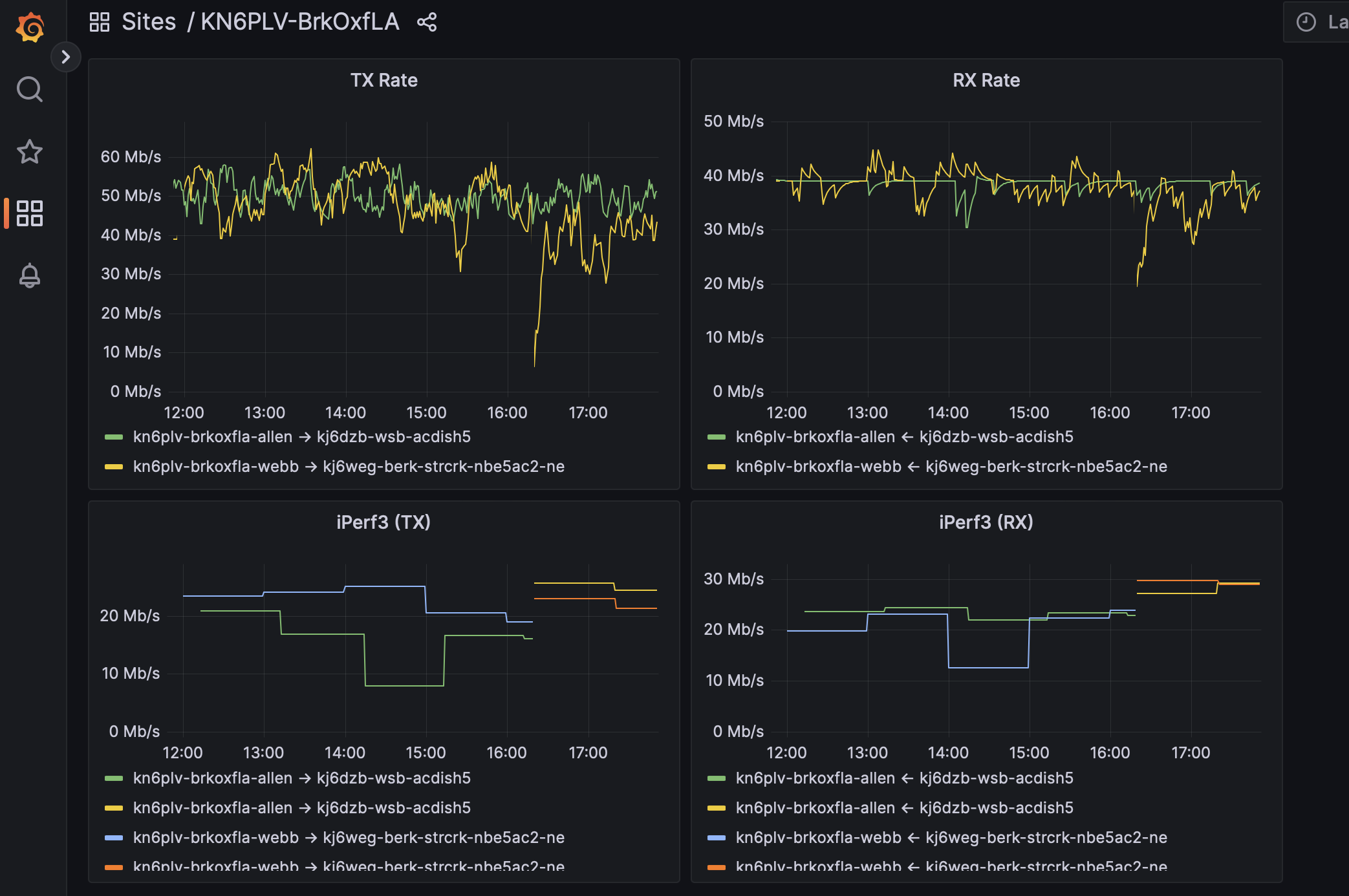
KN6PLV Network Waterfall Scanner
Tim KN6PLV created this program to assist with discovering the RF conditions around your node. It is installed as a node package which is available here: KN6PLV Waterfall. Once installed, a new Waterfall button will appear on your Node Status page if the hardware supports it (the Waterfall scanner is not currently available on AC devices). It will disconnect your node from the mesh while it continuously scans for nearby RF signals, so it does require authentication with the node’s login credentials in order to run. The Spectral View shows the strength of nearby signals, while the Waterfall maintains a record over time of the RF environment. This package does not work on node hardware having 802.11ac chipsets.